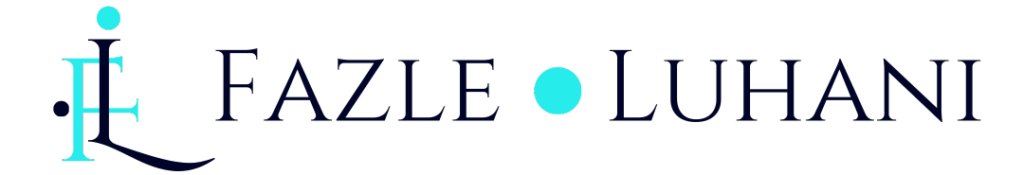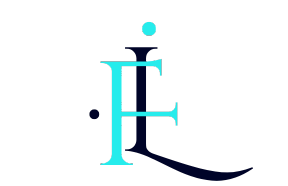In today’s digital age, website security has become a significant concern for businesses and individuals. WordPress, the most popular content management system (CMS) in the world, is often targeted by hackers due to its wide usage. Hackers use various types of attacks to exploit vulnerabilities in WordPress websites and gain unauthorized access to sensitive information.
In this blog post, we will explore the different types of attacks hackers make on a WordPress website and provide practical strategies to eliminate them.
Table of Contents
ToggleBrute Force Attack
One of the most common attacks hackers employ is the brute force attack. In this attack, hackers use automated Software to systematically guess the username and password combinations until they find the correct credentials to gain access to a WordPress website. To protect your website from brute force attacks, follow these measures:
- Use Strong Passwords: Ensure that you and your users use strong passwords that include uppercase and lowercase letters, numbers, and special characters.
- Limit Login Attempts: Install a plugin that limits the number of login attempts from a single IP address. This can help prevent brute force attacks by restricting the number of login attempts within a specific time frame.
- Implement Two-Factor Authentication: Enable two-factor authentication (2FA) for your WordPress website. This adds an extra layer of security by requiring users to provide a second form of verification, such as a unique code sent to their mobile device and their username and password.
Virus & Malware
Another joint attack on WordPress websites is the injection of viruses and malware. Hackers can inject malicious code into your website files or database, leading to data breaches, defacement, or even complete loss of control over your website. To protect your website from virus and malware attacks, consider the following steps:
- Keep Your Software Updated: Regularly update your WordPress core, themes, and plugins to ensure the latest security patches are installed. Outdated Software can have known vulnerabilities that hackers can exploit.
- Install a Security Plugin: Use a reputable security plugin, such as Wordfence or Sucuri, with features like malware scanning, firewall protection, and real-time threat detection.
- Perform Regular Backups: Implement a regular backup strategy for your website. This ensures that even if your website gets infected, you can restore it to a clean state using the latest backup.
Fake Bot Traffic Attack
Fake bot traffic attacks involve hackers generating phony traffic to overload your server and exhaust resources. This can lead to slow website performance and even website downtime. To prevent fake bot traffic attacks, take the following precautions:
- Implement a Web Application Firewall (WAF): Install a WAF plugin or use a cloud-based WAF service to filter out fake bot traffic and block malicious requests before they reach your server.
- Use CAPTCHA: Add CAPTCHA verification to your website’s login forms, registration forms, and any other forms. This helps distinguish between human users and bots.
- Monitor Server Logs: Regularly review your server logs to identify suspicious patterns or repeated requests from specific IP addresses. By blocking these IP addresses, you can prevent fake bot traffic attacks.
File Upload Vulnerability
File upload vulnerability allows hackers to upload malicious files onto your WordPress website, which can be used to carry out further attacks or gain unauthorized access. To mitigate file upload vulnerabilities, follow these guidelines:
- Limit File Uploads: Restrict file uploads only to trusted users or administrators. Avoid allowing file uploads from unauthenticated users or anonymous visitors.
- Verify File Extensions: Implement strict file extension checks to ensure that only allowed file types are uploaded. For example, if your website only requires image uploads, restrict file uploads to commonly used image formats like JPEG, PNG, and GIF.
- Scan Uploaded Files: Utilize security plugins or external scanning services to scan uploaded files for potential malware or viruses before making them publicly accessible on your website.
SQL Injection Attack
SQL injection attacks occur when hackers exploit poorly coded plugins or theme vulnerabilities to execute unauthorized SQL queries on a WordPress database. To safeguard your website against SQL injection attacks, consider these measures:
- Keep Software Updated: Regularly update your WordPress core, themes, and plugins to ensure you have the latest security patches installed. Developers often release updates specifically to address SQL injection vulnerabilities.
- Use Prepared Statements: Ensure all SQL queries in your custom code or plugins are written using prepared statements or parameterized queries. This protects against SQL injection by separating data from code execution.
- Implement Web Application Firewalls (WAF): Use a WAF plugin or service with SQL injection detection and prevention capabilities. These tools can help block SQL injection attempts before they reach your database.
DDoS Attack
Distributed Denial of Service (DDoS) attacks aim to overwhelm your website’s server with excessive traffic, rendering it inaccessible to legitimate users. Protecting your WordPress website from DDoS attacks involves the following steps:
- Use a Content Delivery Network (CDN): Utilize a CDN service that can help distribute incoming traffic across multiple servers, reducing the load on any single server and mitigating the impact of DDoS attacks.
- Implement Rate Limiting: Configure rate-limiting rules on your server or use a security plugin to restrict the requests allowed from a single IP address within a specific time frame.
- Monitor Traffic Patterns: Regularly monitor your website’s traffic patterns and set up alerts for unusual spikes in traffic. This allows you to take proactive measures against potential DDoS attacks.
Backdoor / Web Shell
Backdoors or web shells are malicious scripts that hackers install on compromised websites to maintain unauthorized access even after initial entry has been blocked. To remove backdoors or web shells from your WordPress website:
- Scan for Malicious Code: Use security plugins or external scanning services to scan your website’s files and database for suspicious or malicious code snippets.
- Update Credentials: Change all passwords associated with your WordPress admin accounts, FTP accounts, hosting accounts, and other relevant credentials.
- Remove Suspicious Files: Delete any unfamiliar or suspicious files from your server that hackers may have added as backdoors or web shells.
Creating New Users via FTP
Hackers sometimes gain unauthorized access to a WordPress website by creating new user accounts through FTP (File Transfer Protocol). Prevent this type of attack by following these steps:
- Secure FTP Access: Use secure FTP protocols such as SFTP (Secure File Transfer Protocol) or FTPS (FTP over SSL/TLS) instead of plain FTP. This ensures encrypted communication between your computer and the server during file transfers.
- Restrict FTP Access: Limit FTP access only to trusted users who require it for website maintenance. Remove unnecessary FTP accounts and regularly review the access permissions of existing accounts.
- Monitor FTP Logs: Regularly review FTP logs for suspicious activity or unauthorized login attempts. Set up alerts for any unusual FTP activity to be notified immediately.
MySQL/Database Attack
MySQL/database attacks involve hackers exploiting vulnerabilities in WordPress websites’ underlying database management system (DBMS). Protect your website’s database from such attacks with these measures:
- Use Strong Database Credentials: Ensure your database has strong login credentials with a complex username and password combination.
- Limit Database Privileges: Assign minimum necessary privileges to the database user used by WordPress. Avoid granting unnecessary privileges that hackers could potentially exploit.
- Secure Database Connection: Configure your WordPress installation to connect to the database using secure protocols such as SSL/TLS encryption.
Using functions.php
Hackers sometimes inject malicious code into the functions.php file of WordPress themes or child themes to gain unauthorized access or manipulate website functionality. Protect your functions.php file with the following steps:
- Limit File Permissions: Set appropriate file permissions for the functions.php file so that only trusted users or administrators have write access while others have read-only access.
- Regularly Monitor File Changes: Keep track of file changes in the functions.php file using version control systems or file integrity monitoring plugins like Wordfence or Sucuri.
- Implement Code Audits: Perform regular code audits on your functions.php file to identify any suspicious or unfamiliar code snippets that hackers may have injected.
Automated Website Attacks
Automated website attacks involve hackers utilizing computerized tools or scripts to scan for vulnerabilities and exploit them on multiple WordPress websites simultaneously. Protect your website from computerized attacks with these strategies:
- Implement Security Plugins: Install reputable security plugins with features like firewall protection, automated vulnerability scans, and real-time threat detection.
- Enable Web Application Firewall (WAF): Utilize a WAF plugin or service to detect and block automated attack patterns based on known signatures or behavior patterns.
- Regularly Update Software: Keep all Software associated with your WordPress website up-to-date, including core files, themes, plugins, and any custom code.
Username and Password Theft / Leaked
Username and password theft occur when hackers access user login credentials through various means, such as phishing attacks or data breaches on other platforms. Prevent username and password theft with these precautions:
- Educate Users About Phishing Attacks: Train users about identifying phishing emails or websites designed to trick them into revealing their credentials unknowingly.
- Enforce Strong Password Policies: Encourage users to create strong passwords and implement password complexity requirements using plugins like “Force Strong Passwords.”
- Monitor Breach Databases: Regularly check if any user credentials associated with your website have been leaked in data breaches using services like Have I Been Pwned or similar platforms.
Conclusion
Protecting a WordPress website from various types of hacker attacks requires a multi-layered approach that involves implementing best practices, keeping Software updated, using reputable security plugins, and regularly monitoring suspicious activities. Following the strategies outlined in this blog post can significantly reduce the risk of a successful attack on your WordPress website and ensure its continued security for yourself and your users.